Liberty Reserve Signup
GO TO :- https://www.libertyreserve.com/en/registration
STEP :- 1

Type Your First Name
Ex.
STEP :- 2

Type Your Last Name
Ex.
Select The Security Question And Type The Appropriate Answer .
Ex.
Enter The Code Shown On The Image
Ex.
Type Your City Name
Ex.
GO TO :- https://www.libertyreserve.com/en/registration
STEP :- 1

Type Your First Name
Ex.
STEP :- 2

Type Your Last Name
Ex.
STEP :-3
Type The Account Name
Ex.
STEP :- 4
Type Your E-mail Id
EX.
STEP :- 5
Retype Your E-mail Id
Ex.
Ex.
STEP :- 7
Type Your Personal Welcome Message
Ex.
STEP :- 8
Select User (API enable)
Ex.
STEP :-9
Enter The Code Shown On The Image
Ex.
Click On Agree Button Now Your Account Successfully Created . You can show your Password, login pin ,Master Pin , Security Question And Answer .This Important Massage box Save this Password ,Login Pin, Master Key, Security Question , Answer In your computer.
Ex.
CLICK ON LOGIN BUTTON
NOW YOU CAN LOGIN WITH ACCOUNT NO. ( SENDING IN YOUR E-MAIL INBOX) AND PASSWORD
EX.
Type Your Account No. And Password . Enter The Code Shown on the Image Then Click on Next Button.
STEP :- 10
Now The Massage Box Display on your screen
Ex.
Confirm that this is your Welcome massage . Select I confirm that my custom welcome message is correct . Click on Continue Button.
STEP :- 11
Now The Following Massage Box Display on your screen
Click On Login Pin Button
STEP :- 12
Now The Following Massage Box Display on your screen
Type The Appropriate Login Pin No. And Click On Login Button .
The New Page Will Open .
This is Registration Part 2
IN THIS PART ENTER YOUR PERSONAL INFORMATION
STEP :- 13
Type Your Address
Ex.
STEP :- 14
Type Your City Name
Ex.
STEP :- 15
Select Your Country
Ex.
STEP :-16
Type Your State Name Or Region Name
Ex.
STEP :- 17
Type Your Zip Or Postal Code
Ex.
STEP :-18
Type Your Date Of Birth . First Month Second Day And Third Year In This Format .
Ex.
STEP :- 19
Type Your Mobile No.
Ex.
Second Mobile No. And Company Name Is Optional So Enter Or Not Depend on You . I'm Not Entering This Information .
STEP :- 20
In The Account Will be Used For Column Select " Other " Option , In the Write Your Own Column Type " ONLINE DATA ENTRY " , In The Your Occupation Column Select Your Occupation .
Ex.
Click On Submit Button . Now You Can Earn,Transfer With The Help Of Liberty Reserve Account .
Enjoy.
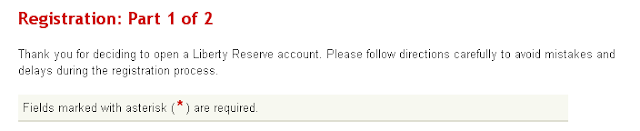
























No comments:
Post a Comment